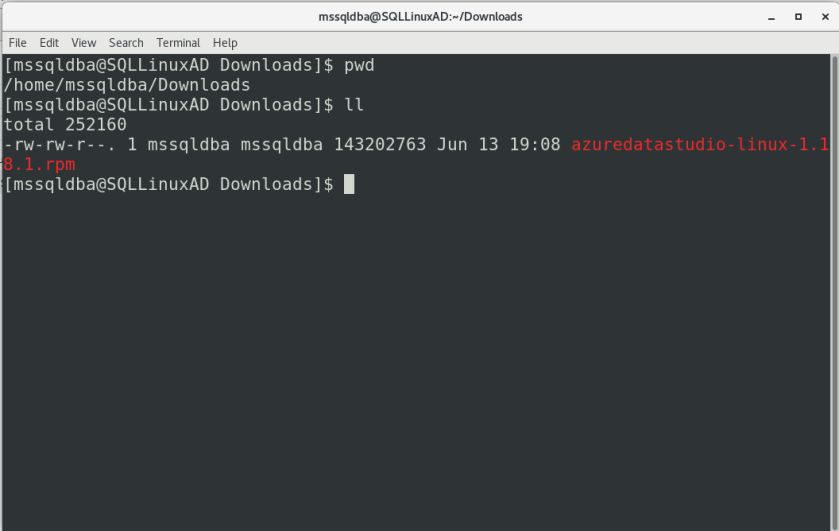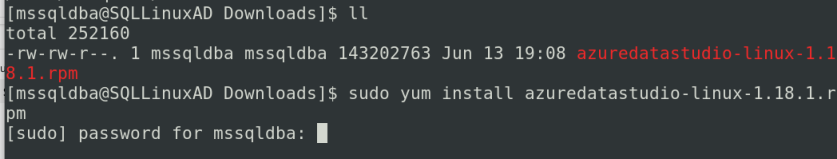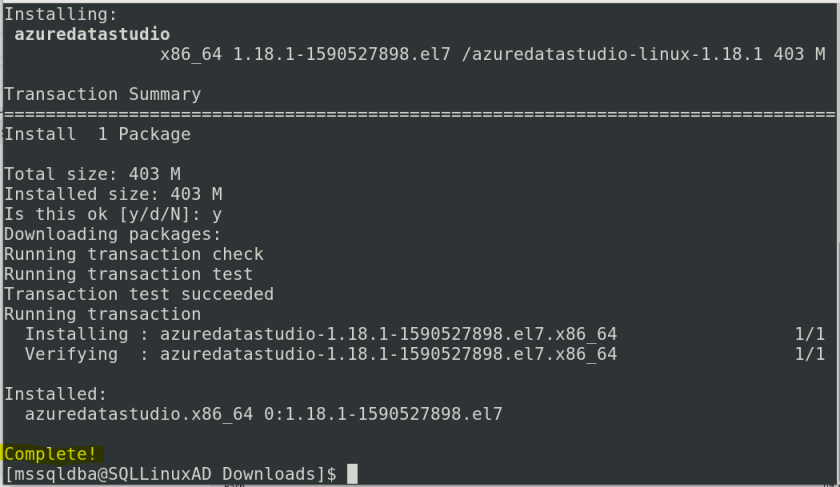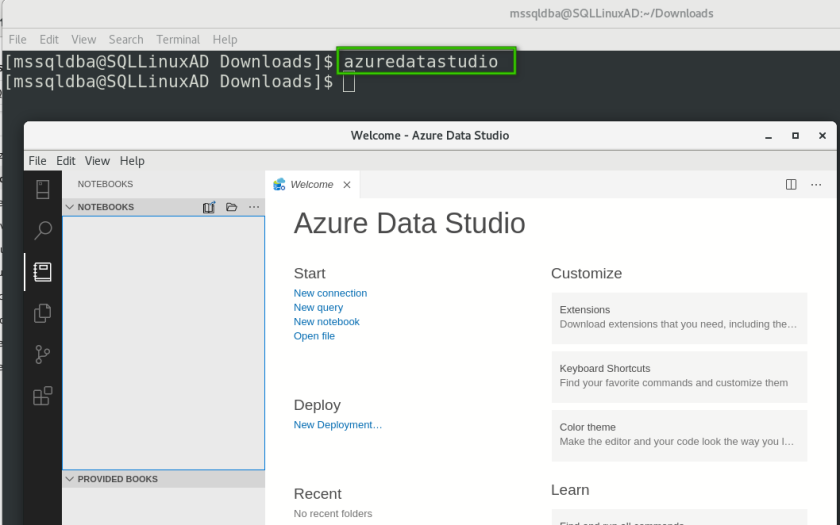In this blog post let’s see how to install Azure data studio in CentOS and where/how to locate the executable if you are unable to find in GUI. For this demo, I am using CentOS 7 as my operating system. Installing ADS in CentOS is pretty straight forward process as detailed in Microsoft’s documentation here. My personal preference is to download rpm package and issue “yum install”. See below for screenshot tour of ADS installation on my machine.
sudo yum install azuredatastudio-linux-1.18.1.rpm
Where is Azure Data Studio in CentOS?
How to open Azure Data Studio in CentOS?
Okay…now what? Where to locate the executable and how do I open Azure data studio in CentOS? GUI in CentOS is not as user friendly as you can see in some other Linux OSs (Mint for eg or few other Ubuntu flavors of Linux). In windows you can locate the program in start menu or even in few desktop experience Linux distributions it’s extremely easy to just search in application center, but that was not the case for me in CentOS 7.
Well, I am going to use “which” to locate azuredatastudio executable/command.
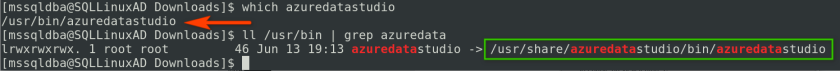
As you can see it’s already in my /usr/bin with a symlink to its original location. Okay, so all I have to do is type “azuredatastudio” in my console from where ever I want to and voilaaaaaaaaa 🙂
Happy Monday!