Let me show you where you can find log off Option in Windows Server 2012. I know this might sound stupid, but let me tell you this..I struggled for a while to find out where this is 😀
Most of us are already aware of this, where to get power off option right…? (Shown in the below screenshot for whoever is completely new to Win 8 World).
I got this Vertical Window by hovering my mouse at Bottom Right Corner of my screen, Once you get this click on Settings and you see something as shown below..
Well, I can only see Shutdown and Restart Options!! Where is this Log off hiding at??
you’ve to Click on the annoying Start Button( you will get this by hovering your mouse at the bottom left most corner of your screen, shown below)
Now, you will get this Metro Style Screen, where you’ve to click on your User account Icon at the Top Right Corner of your Screen and you get options as shown below.
There you go…Sign out is our new Log Off Button 😀
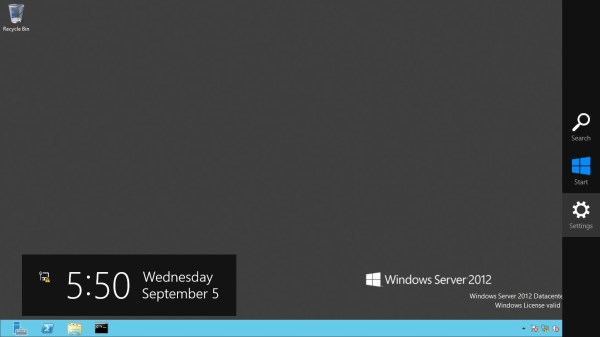
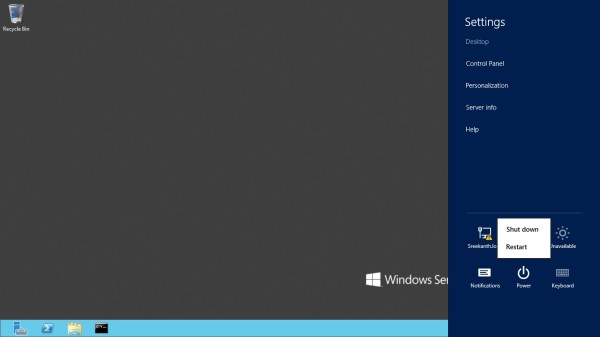
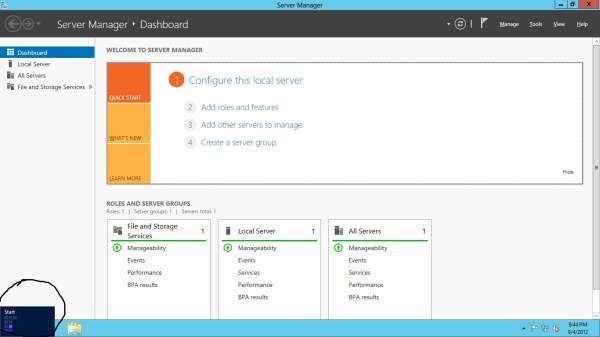


Leave a reply to Ula Cancel reply