Hello folks! In this blog post, I would like to share a strange experience which I’ve never experienced till today while Installing Service packs for SQL Server.
Well, I’m in the process of Installing new SQL Server(2012) on Windows Server 2012. Installed RTM…Everything went well. Now I kicked off applying Service pack 1 for SQL Server 2012. Erkk…..SQL services won’t come up and the event viewer says “Cannot recover the master database. SQL Server is unable to run. Restore master from a full backup, repair it, or rebuild it. For more information about how to rebuild the master database, see SQL Server Books Online.” and the one which is shown below!!!…
“Script level upgrade for database ‘master’ failed because upgrade step ‘u_tables.sql’ encountered error 25641, state 0, severity 16. This is a serious error condition which might interfere with regular operation and the database will be taken offline. If the error happened during upgrade of the ‘master’ database, it will prevent the entire SQL Server instance from starting. Examine the previous errorlog entries for errors, take the appropriate corrective actions and re-start the database so that the script upgrade steps run to completion.”
Whatttt….?? Really? Nothing useful found in the SQL Error logs as well 😦 My immediate thought was to run Repair and I kicked off the repair wizard. It took its own sweet time. 25 mins passed and I got this stupid message:(
Agian, Nothing useful found in the SQL Error logs 😦 End result is it couldn’t fix it 😦
This is not good…!
So what’s the work around/Fix for this issue which worked for me in this case?
I changed the Service account for SQL Server to Local System and Boom…it worked 🙂 SQL Server DB Engine Service started and the build number has been updated as well! Once am done with Installing Service pack and the CU, I changed it back to the appropriate domain account(as it was earlier).
So, this sounds to me like some missing permissions issue but am not 100% sure what exactly it was looking for. Please let me know if you’ve encountered this issue in the past and what was the resolution.
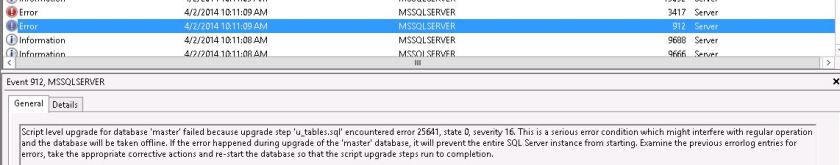
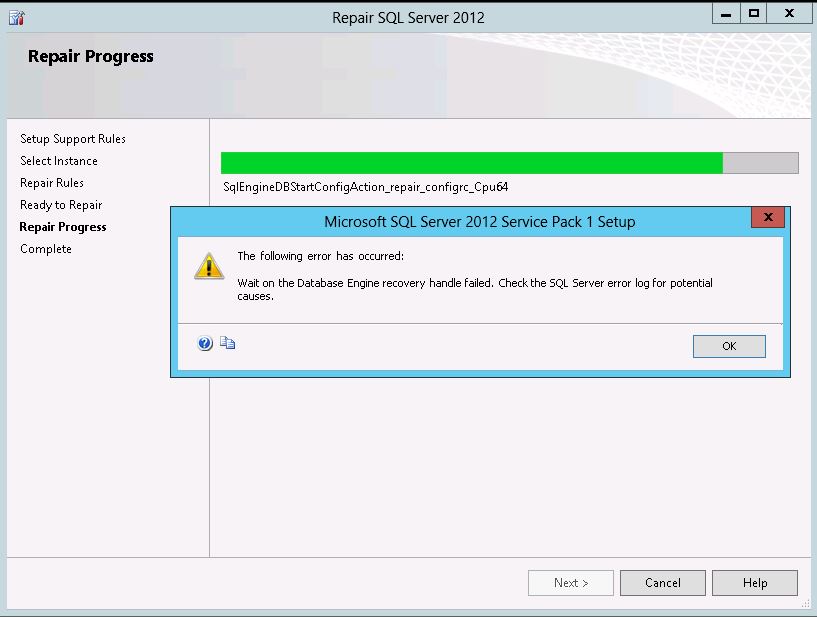
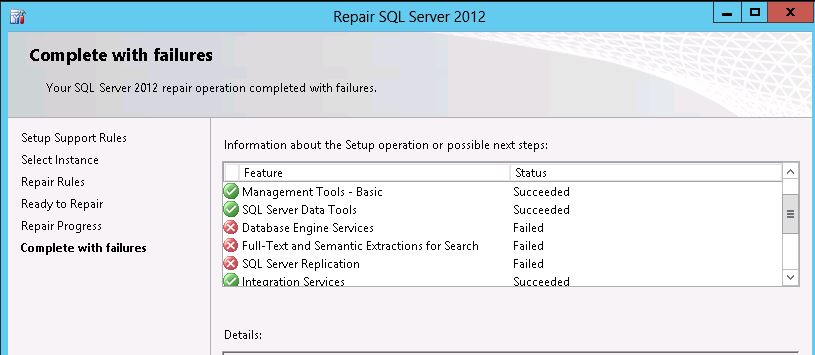
Hi, you could have enabled trace flag (T902) to skip the script level phase and complete the patching or upgrade.
SQL Server goes into script level mode and often throws such issues. In order to skip such phase and move ahead your desired task, adding this trace flag is the key solution.
I have faced several issues when at times SQL Server agent service was not created or Patching/SQL upgrade fails because of this issue.
Once you add this trace flag, rerun the executable file and repair. Errors should not appear then.
And once the services come up, you may then remove the trace flag.
Hope this helps.
I faced the same issue. Its due to permission issue. The service account dont have local administrative permissions.
The issue resolved after I added the service account to local administrative groups.